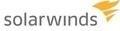
Виробник: SolarWinds
SolarWinds Storage Resource Monitor 6
These requirments should be read in conjunction with the Orion Platform 2019.4 System Requirements.
Hardware requirements
The following table provides server requirements based on the size of your environment:
| ENVIRONMENT | SMALL | MEDIUM | LARGE |
|---|---|---|---|
|
SRM Server |
|||
|
CPU |
2 |
2 |
2 |
|
RAM (GB) |
8 |
8 |
8 |
|
Disk (GB) |
100 |
100 |
100 |
|
Additional Polling Engines needed |
0 |
1 |
3 |
|
Additional Polling Engine |
|||
|
CPU |
not needed |
2 |
2 |
|
RAM (GB) |
not needed |
8 |
8 |
|
Disk (GB) |
not needed |
50 |
50 |
|
Database Server |
|||
|
CPU |
not needed |
2 |
2 |
|
RAM (GB) |
not needed |
8 |
8 |
|
Disk (GB) |
not needed |
100 |
100 |
|
Monitored Environment |
|||
| Arrays | 5 | 25 | 50 |
|
Disks |
2,000 |
5,000 |
30,000 |
| LUNs | 5,000 | 20,000 | 60,000 |
Software requirements
The following table lists software requirements and recommendations for installing SolarWinds Orion SRM on physical and virtual computers.
| SOFTWARE | REQUIREMENTS |
|---|---|
|
Operating System |
For evaluation, SolarWinds products are also supported on Windows 10. IIS and MSMQ must be installed. SolarWinds recommends that the Orion administrators have local administrative privileges to ensure full functionality of local Orion tools. Accounts limited to use of the Orion Web Console do not require administrative privileges. Language versions supported: English (UK or US) |
|
Web Server |
|
|
.NET Prerequisites |
.NET 4.8 or later. Run the same version of .NET on your primary server and any additional polling engines or additional web servers in the environment. .NET 4.8 is not compatible with the following Windows versions:
If you are running Orion Platform products on the systems, consider upgrading your environment to be able to use the new features provided by Orion Platform 2019.4. |
|
Services |
If your are using the Syslog or SNMP Traps feature od the Orion Platform, make sure the following services are running after installation to collect syslog messages and traps:
|
|
Web Browser |
Do not enable Enterprise Mode on Internet Explorer. This setting forces IE to emulate version 7, whih is not supported. |
| Other software |
SRM (and other Orion Platform products) cannot be installed on the same server as SolarWinds Access Rights Manager. |
FIPS Support
Federal Information Processing Standard (FIPS) defines security and interoperability standards for computers used by the U.S. Federal Government.
Storage Resource Monitor is FIPS 140-2 compliant.
Database Requirements
The following table lists software and hardware requirements for your Orion Platform database server.
| ENVIRONMENT SIZE | |||
|---|---|---|---|
|
Small |
Medium |
Large |
|
|
CPUs |
2 Cores |
4 Cores |
8 Cores |
|
Hard Drive Space |
2 GB |
5 GB | 20 GB |
|
Due to intense I/O requirements, a RAID 10 drive is strongly recommended for the SQL Server database, SRM, and its log files. RAID 5 is not recommended for the hard drive hosting your SQL Server. The SRM installer needs at least 1GB of free space on the drive where temporary Windows system or user variables are stored. Per Windows standards, some common files may need to be installed on the same drive as your server operating system. |
|||
|
Memory |
2 GB |
3 GB |
4 GB |
| SQL Server |
SolarWinds supports Express, Standard, and Enterprise editions of the following:
Use the following database query to check your SQL Server version, service pack, release level, and edition:
Due to latency effects, SolarWinds does not recommend installing your SQL Server, SRM, or additional polling engine in different locations across a WAN. |
||
| Authentication | Either mixed-mode or Windows authentication. If you require SQL authentication, you must enable mixed mode on your SQL server. | ||
| Other software |
The Configuration Wizard installs the following required x86 components if they are not found on your database server:
.NET Framework is not required if your database is on a separate server. If you are managing your SQL database, SolarWinds recommends installing the SQL Server Management Studio component. If SRM installs SQL Server System Common Language Runtime, a manual restart of the SQL Server service for SRM is required. SRM (and other Orion Platform products cannot be installed on the same server as SolarWinds Access Rights Manager. |
||
Port requirements
The following table shows the ports used by SRM:
| PORT | TYPE | DIRECTION | DESCRIPTION |
|---|---|---|---|
|
25 |
TCP |
Outbound |
SSL/TLS for email alert actions should be enabled. |
| 80 | TCP | Inbound |
Default web port. If you specify any port other than 80, you must include that port in the URL used to access the Web Console. For example, if you specify an IP address of 192.168.0.3 and port 8080, the URL used to access the Web Console is https://192.168.0.3:8080. Open the port to enable communication from your computers to the Orion Web Console. Used on the NetApp head/cluster node and any available CIFS/NFS. Used by EMC VNX/Clariion for file side performance. |
| 162 | UDP | Inbound | SolarWinds Trap Service |
|
443 |
TCP |
Inbound |
Default for HTTP binding |
|
1433 |
TCP |
Outbound |
Used for communication between the SRM and the SQL Server. |
|
1434 |
UDP |
Outbound |
Used for communication with the SQL Server Browser Service to determine how to communicate with certain non-standard SQL Server installations. |
|
1801 |
TCP |
Bidirectional |
MSMQ WCF binding (for more information see this KB:http://support.microsoft.com/kb/183293). |
|
17777 |
TCP |
Bidirectional |
Orion module traffic. Open the port to enable communication from your poller to the SRM Web Console, and from the SRM Web Console to your poller. The port used for communication between the Orion Web Console and the poller. |
|
17778 |
TCP |
Bidirectional |
(HTTPS) Required for access to the SWIS API. |
|
17779 |
TCP |
Inbound |
(HTTP/HTTPS) SolarWinds Toolset integration. |
The following condensed table shows the ports used by SRM for collecting data from the storage arrays:
| PORT | TYPE | STORAGE ARRAY | DIRECTION | DESCRIPTION |
|---|---|---|---|---|
| 80 | TCP |
NetApp Filer (Direct Polling) NetApp DFM clustered mode EMC VNX XML API EMC Unity EMC XtremIO |
Outbound |
Alternate ONTAP API port for NetApp connections. Alternate connection to NetApp On command for clustered mode management server. Used by EMC VNX/Clariion for file side performance. |
| 161 | UDP |
All Storage Arrays monitored via SNMP Dell EqualLogic PS Series. EMC Isilon EMC Data Domain |
Outbound | SNMP connections to the storage array. |
| 443 | TCP |
NetApp ONTAP API NetApp DFM clustered mode EMC VNX XML API EMC Unity EMC XtremIO InfiniDat InfiniBox Kaminario K2 |
Outbound |
Secure ONTAP API port for NetApp connections. Secure connection to NetApp On command for clustered mode management server.
(HTTPS) Used on the NetApp head/cluster node and any available CIFS/NFS. Used by EMC VNX/Clariion for file side performance. |
| 5392 | TCP | Nimble | Outbound | |
| 5988 | TCP |
All Storage Arrays monitored via SMI-S Dell Compellent Dell PowerVault MD 3xxx Dot Hill AssuredSAN 4xxx/5xxx EMC Symmetrix VMAX / VMAXe / DMX-4 EMC VMAX3 and VMAX All Flash Family (HYPERMAX OS) EMC VNX / CLARiiON EMC VNX NAS Gateway / Celerra HDS (External Provider) HDS (Onboard Provider) HP 3PAR / StoreServ HP P2xxx / MSA HP StorageWorks XP (External Provider) HP StorageWorks XP (Onboard Provider) IBM DS 3xxx / 4xxx / 5xxx IBM DS 8xxx IBM FlashSystem A9000 / A9000R IBM SVC V9000 / V7000 /V5000 / V3700 |
Outbound | Alternate port on SMI-S provider (external or on onboard). |
| 5989 | TCP |
All Storage Arrays monitored via SMI-S Dell Compellent Dell PowerVault MD 3xxx, EMC Symmetrix VMAX / VMAXe / DMX-4 EMC VMAX3 and VMAX All Flash Family (HYPERMAX OS) EMC VNX / CLARiiON EMC VNX NAS Gateway / Celerra HDS (External Provider) HDS (Onboard Provider) HP 3PAR / StoreServ HP P2xxx / MSA HP StorageWorks XP (External Provider) HP StorageWorks XP (Onboard Provider) IBM DS 3xxx / 4xxx / 5xxx IBM DS 8xxx IBM FlashSystem A9000 / A9000R IBM SVC V9000 / V7000 / V5000 / V3700 |
Outbound | Secure and preferred SMI-S port on SMI-S provider (external or on onboard). |
| 8088 | TCP | NetApp DFM 7 mode | Outbound |
Alternate connection to the NetApp On command management servers for 7 mode arrays. |
| 8488 | TCP | NetApp DFM 7 mode | Outbound |
Secure connection to the NetApp On command management servers for 7 mode arrays. |




