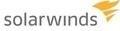
Производитель: SolarWinds
SolarWinds Virtualization Manager
VMAN and the Orion Platform system requirements
Review the following requirements for Virtualization Manager in the Orion Platform. Install Virtualization Manager with the Orion Installer.
Before you install or upgrade VMAN with the Orion Installer, make sure the Orion Platform server meets the following requirements.
See Orion Platform requirements for a more detailed look at the basic requirements needed for Orion Platform products, including detailed database server requirements.
Do not install Orion Platform products on the same server as SolarWinds Access Rights Manager (ARM).
| Software or Hardware | Requirement | ||
|---|---|---|---|
| Operating System |
|
||
| CPU | 3.0 GHz | ||
| Memory |
8 GB Recommendations also requires an additional 8 GB. |
||
| HDD |
20 GB (up to 3000 virtual machines) 30 GB (up to 6000 virtual machines) 40 GB (up to 10 000 virtual machines) If you have more than 3000 virtual machines, SolarWinds recommends adding an APE with the same specifications as the Main Polling Engine for each 3000 VMs. |
||
| .NET Framework |
.NET 4.8 VMAN downloads and installs the latest required version of the .NET Framework, if it is missing. Save time during the VMAN installation by installing .NET Framework beforehand. |
||
| SQL Server |
SQL Server 2017 SQL Server 2016 SP1 SQL Server 2016 SQL Server 2014 SP1 SQL Server 2014 Azure SQL Database - see here for detailed Azure SQL Database requirements. If you're also installing the Orion Log Viewer to enable VMware Events Monitoring functionality, your database must be upgraded to SQL Server 2016 SP1 or newer with full text search configured. If you need to update your Orion server's version of Windows Server or SQL Server, see the migration guide for Orion Platform products. See Orion Platform database requirements for more detailed database requirements. |
||
| Browser |
Internet Explorer version 11 and Edge Mozilla Firefox two latest versions Google Chrome two latest versions |
Port requirements
VMAN requires the basic server port requirements needed for the Orion server. See Orion Platform server port requirements for more details.
In addition, VMAN requires port 17799 (Inbound and outbound) to support Container service monitoring in order to communicate with container orchestrators.
VMAN appliance system requirements
The following information is valid for existing VMAN installations using the VMAN appliance.
As of VMAN 8.0, VMAN is now part of the Orion Platform out of the box. The appliance is no longer required for VMAN installations. New users do not need to install the VMAN appliance. Existing users who use the appliance can choose to retire the appliance or continue using the appliance by upgrading it separately, then integrating it with the Orion Platform. See the Upgrade Guide for detailed instructions.
If you're using the VMAN appliance, the appliance must be installed on a VM that meets the following requirements:
| Software or Hardware | Requirement | |||||||||||||||||||||
|---|---|---|---|---|---|---|---|---|---|---|---|---|---|---|---|---|---|---|---|---|---|---|
| Virtualization software |
VMware vSphere 5.x or later VMware ESX or ESXi 5.x or later, managed or unmanaged hosts VMware vCenter 6.5 VMware vCenter Server Appliance (vCSA) 6.5
Microsoft Hyper-V Server 2012 Microsoft Hyper-V Server 2012 R2 Microsoft Hyper-V Server 2016 Virtualization Manager only supports the default, English localization of Hyper-V. |
|||||||||||||||||||||
| CPU | 2 GHz quad-core | |||||||||||||||||||||
| Virtual CPUs |
4 vCPUs |
|||||||||||||||||||||
| Memory |
8 GB or more. Review the following scaling memory recommendations based on monitored ESX hosts and VMs:
|
|||||||||||||||||||||
| Disk space |
200 GB or more recommended. At the default collection interval, a virtualized environment containing 1000 VMs and 100 hosts requires 40 GB of storage during the first month, and an additional 60 GB of storage over the next five years. To estimate the disk space requirements over time, download the SolarWinds Virtualization Manager Storage Calculator. |
|||||||||||||||||||||
| Virtual NIC |
1 Gigabit vNIC |
Port requirements
The following ports are required for the VMAN appliance.
As of VMAN 8.0, VMAN is now part of the Orion Platform out of the box. The appliance is no longer required for VMAN installations. New users do not need to install the VMAN appliance. Existing users who use the appliance can choose to retire the appliance or continue using the appliance by upgrading it separately, then integrating it with the Orion Platform. See the Upgrade Guide for detailed instructions.
If you use a federated collector as a proxy, see the SolarWinds Virtualization Manager Administrator Guide for port requirements.
Inbound ports on the master appliance:
| Inbound port | Usage |
|---|---|
| 443 or 80 | Performing auto-upgrade or version upgrade on federated collectors, if federated collectors are configured. |
| 8983 | Access from federated collectors to the master appliance during initial setup. |
| 443 | HTTPS access to the VMAN user interface. |
| 5480 | HTTPS access to the Management Console. |
| 61616 | Active MQ master-collector communication. |
| 22 | SSH access to the virtual appliance. |
Outbound ports on the master appliance:
| Outbound port | Usage |
|---|---|
| 162 | Sending SNMP traps. |
| 25 | Sending emails through SMTP. |
| 389 | Active Directory authentication. |
| 3268 | LDAP authentication. |
| 17778 |
Communication with the SolarWinds Orion server if the integration with Orion is enabled. If you use Virtualization Manager integrated with NPM or SAM in an environment with multiple polling engines and federated collectors, open TCP port 17778 from the primary collector to every polling engine that is used to poll virtualization data. |
| 123 | Using the NTP service. |
Plan for an evaluation installation
The evaluation version of VMAN is a full version of the product, functional for 30 days. After the evaluation period, you can easily convert your evaluation license to a production license by obtaining and applying a license key. The VMAN license supports the integration with the Orion Platform.
Installing the evaluation version requires the same requirements, installation steps, and configurations as the full licensed version:
- The VMAN evaluation can be integrated with an existing Orion Platform environment
- The existing environment must have a full or evaluation version of Network Performance Monitor (NPM), Sever & Application Monitor (SAM), or Network Configuration Manager (NCM) installed
- Create or modify accounts and permissions as required for VMAN
- For evaluations only, you can install on systems with the following OS versions:
| Evaluation and production environments | Evaluation environments only |
|---|---|
|
Windows Server 2019 Windows Server 2016 |
Windows 8.1 (except Standard edition) Windows 8.1 Update 1 (except Standard edition) Windows 10 |




